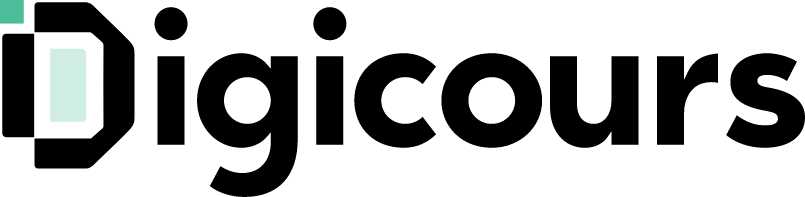Accessing education online has transformed learning into a flexible, inclusive experience for many individuals wanting to enhance their skills. Yet, for a smooth and effective e-learning journey, it’s crucial to ensure that technical obstacles don’t stand in the way. When platforms work seamlessly, users can focus entirely on absorbing new information without frustrating interruptions. The challenge lies in identifying and overcoming frequent technical problems that users encounter.
The aim here is to provide you with practical and straightforward solutions that tackle these technical issues, ensuring a more enjoyable learning experience. Whether it’s dealing with unstable internet connections or pesky compatibility glitches, these obstacles can hinder progress. Fortunately, there are workarounds available for common issues, allowing you, the learner, to keep moving forward, undeterred by technical hitches.
Network Connectivity Issues
Unreliable internet connections are one of the most common hurdles in online learning. It’s like trying to listen to your favorite radio station with a poor signal – the constant buffering can muddy the waters of understanding and lead to frustration. To maintain a reliable connection, consider a few simple adjustments.
– Upgrade Your Internet Plan: If slow speeds frequently disrupt your sessions, a faster plan could make a difference. Check with your provider for options that match your usage needs.
– Use Wired Connections: A direct connection via an Ethernet cable often provides a more stable and faster connection compared to Wi-Fi. This minor investment can significantly improve your online experience.
– Leverage Offline Features: Many e-learning platforms offer offline modes or downloadable content. This feature can serve as a backup for when your connection isn’t cooperating.
By making these adjustments, learners can significantly enhance their e-learning experience, minimizing downtime and optimizing engagement.
Compatibility And Browser Issues
Compatibility problems and browser hiccups can cause headaches, resulting in unresponsive pages or courses that don’t load properly. To dodge these issues, ensuring your browser is up to date and supported by your learning platform is crucial. Different platforms might recommend specific browsers, but generally, the latest versions of browsers like Chrome, Firefox, or Safari should do the trick.
Clearing your cache and cookies regularly can also solve common loading problems. These actions clear out old data that might be causing conflicts with your current sessions. A simple browser refresh or cache-clear can often resolve stubborn loading issues, keeping your educational content accessible and your learning consistent.
Audio And Video Playback Problems
When engaging with online courses, audio and video elements often play a big role in delivering content. Yet, if these don’t function properly, the learning experience can be disrupted. Imagine trying to solve a jigsaw puzzle with missing pieces—it’s frustrating and incomplete. Fixing these playback issues doesn’t require you to be a tech guru. Start by checking your speaker and microphone settings on your device to make sure they’re configured properly.
Updating or reinstalling media players can often solve playback hiccups. Outdated software may not align with the requirements of the e-learning platform, causing videos to buffer or audio to cut out unexpectedly. Ensure you have the latest version of any necessary plugins as well. This simple action can pave the way for a clearer learning experience, so you won’t miss important details.
Account Access And Login Problems
Logging into an e-learning platform should be straightforward, but login troubles can sometimes lock you out of your studies. If you find yourself facing stubborn login screens, there are a few steps you can take to resolve these issues. First, double-check your credentials for spelling errors or misplaced uppercase letters. If problems persist, most platforms offer a simple password recovery process, usually requiring just an email.
Enabling cookies in your browser can also help keep your session smooth and continuous, as some platforms rely on them for effective login management. Should login troubles continue, don’t hesitate to reach out to the platform’s support team. They’re there to help you regain easy access to your learning materials, without the battle of figuring it out alone.
Optimizing Device Performance
The performance of your device can make or break your e-learning experience. It’s like trying to drive a car with the handbrake on—it’s possible, but not ideal. Often, a little device maintenance goes a long way. Regularly clear out unnecessary files and perform updates to ensure your device runs smoothly.
Device specifications also play a role; aiming for devices with enough processing power and memory can prevent lag and interruptions. Ensuring your device performs at its best will create a more enjoyable and efficient learning environment. When your device is ready to handle the tasks at hand, your e-learning journey becomes a smoother, more focused ride.
Enhancing Your E-Learning Experience
Overcoming technical hurdles is key to ensuring a pleasant and effective e-learning experience. By addressing issues with connectivity, compatibility, playback, and login, learners can focus on what’s important—gaining new knowledge and skills. Keeping technology in check not only enhances learning but also keeps frustration at bay, making it easier to concentrate on new information.
The journey through e-learning doesn’t have to be clouded by technical challenges. With the right tools and awareness of potential pitfalls, learners can stay one step ahead, minimizing disruptions. Embracing these solutions will help transform any e-learning experience into a seamless path to success, allowing you to learn and grow without unnecessary obstacles.
Wrap up your learning journey with NV Media by exploring an online e-learning platform built to improve your skills while skipping the tech troubles. With well-structured courses and helpful support, we’re here to make sure your experience stays focused, smooth, and rewarding from start to finish.